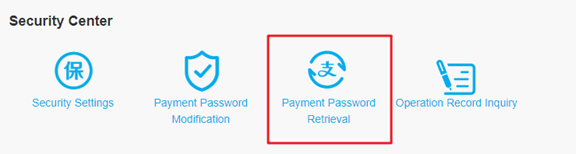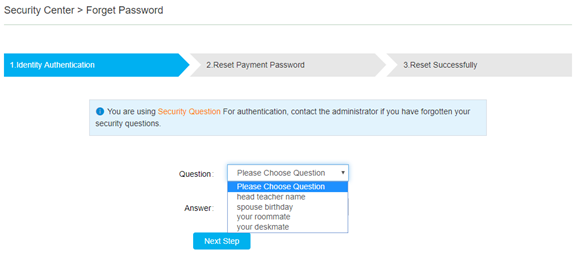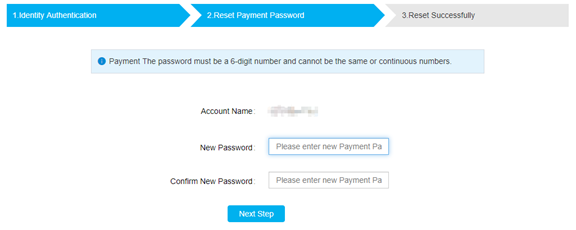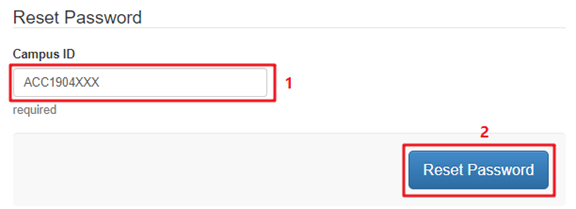|
111. How much does the Internet or Wifi access cost in Campus?
2019-08-11
Show/Hide
|
Internet access is provided by the University, currently it is free of charge.
|
|
112. How should i get access to papers of CNKI e-resource?http://www.cnki.net/
2019-08-05
Show/Hide
|
|
|
|
113. How to reset my Campus ID password?
2019-07-25
Show/Hide
|
Visit URL id.xmu.edu.my to reset your campus ID password.
|
|
114. Using the same information to login to the CampusID and AskA portal, cannot for Koha.
2019-07-24
Show/Hide
|
For your information, Koha library OPAC using different password from Campus ID. To reset your Koha password, please come to the library counter.
|
|
115. How can the lecturer recovers the file which has been deleted one week ago in Moodle course?
2019-07-12
Show/Hide
|
Lecturer can go to course administration's recycle bin to restore the deleted files within 10 weeks of duration.
|
|
116. How to create turnitin account as instructor?
2019-07-02
Show/Hide
|
Approach Office of Academic Affairs (B1 217) for the Turnitin access.
Visit https://linc.xmu.edu.my/ | Information | Turnitin for more details.
|
|
117. How to create Group in Office 365?
2019-06-19
Show/Hide
|
Office 365 groups are used for collaboration between users in the University. With each Office 365
group, student members can create a group email and shared workspace for conversations, files, and
calendar events etc.
Refer below simple steps on how to create a group /email for users communication.
 Office 365 Group Creation.pdf Office 365 Group Creation.pdf
Note of below restricted words thats users cant use in the names of groups they create, such as president, ceo, finance, xmu, xmum, payroll, hr etc.
|
|
118. How to download Microsoft Office for MacBook?
2019-06-13
Show/Hide
|
Visit Linc.xmu.edu.my > Technology > Microsoft Downloads. Perform below steps: 1. Click on KMS Activation Script to download. 2. Select Microsoft software with relevant version to download. 3. Unzip the downloaded Mac Office software and perform software installation. Note: Download WinZip to open ISO file. Only one Microsoft Office software version can be installed in each computer. 4. Unzip and run KMS Activation Script using “Run as Administrator” mode. Note: Ensure window firewall or any installed firewall software is disabled, before running the KMS Activation Script. 5. These Microsoft software downloads are applicable for XMUM Campus' students and staffs only.
|
|
119. How to reset ECard payment password?
2019-06-11
Show/Hide
|
After login, go to Security Center, click [Payment Password Retrieval] 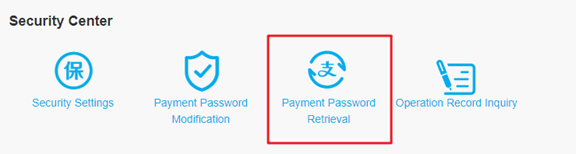
Select your Security Question and fill in the answer 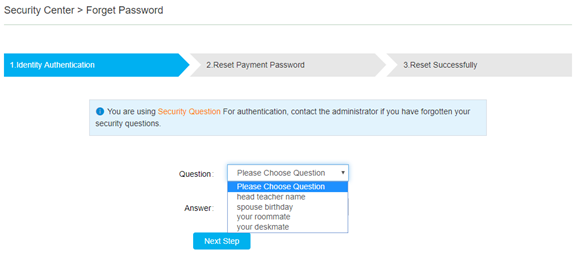
Fill in your new password 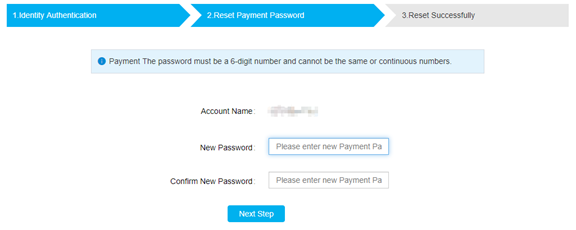
If you forgotten your Security Question, please visit IT office at B1 102.
|
|
120. Reset Ecard login password
2019-05-27
Show/Hide
|
ECard login password is same as your Campus ID login password (Password for AC system, Moodle system, AskA, VPN login etc).
To reset please follow the following steps
Click "Forget password?" on Ecard login page Key in you campus ID and click reset password. 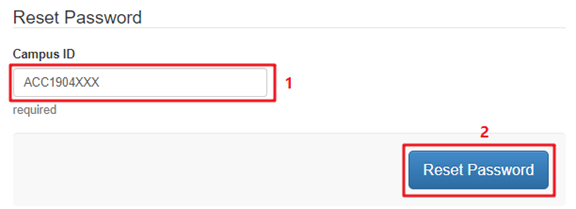
A verification email will send to your mailbox. Open your mailbox and search for email sent by ldap-noreply@xmu.edu.cn Click the link inside the email to set your new password.
|