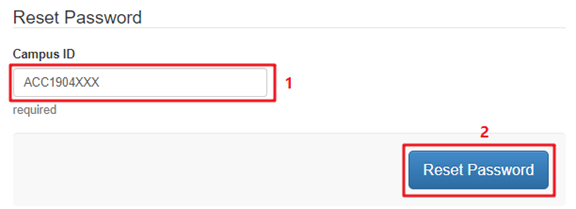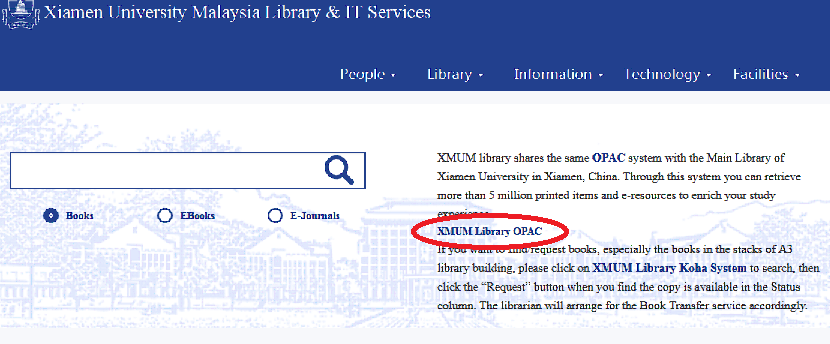|
121. Reset Ecard login password
2019-05-27
Show/Hide
|
ECard login password is same as your Campus ID login password (Password for AC system, Moodle system, AskA, VPN login etc).
To reset please follow the following steps
Click "Forget password?" on Ecard login page Key in you campus ID and click reset password. 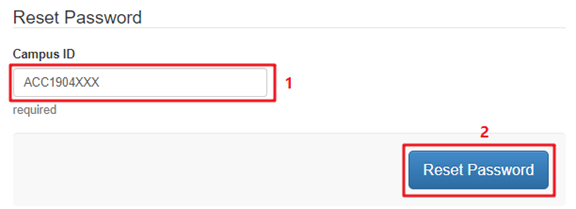
A verification email will send to your mailbox. Open your mailbox and search for email sent by ldap-noreply@xmu.edu.cn Click the link inside the email to set your new password.
|
|
122. How to set read and delivery receipt option in outlook Email
2019-04-26
Show/Hide
|
a. Request Receipts on Single Email Message Step 1 – Open a new email Step 2 – Select Request a Delivery Receipt and Read Receipt option before writing the content and sending the email. Step 3 - Send the email.
Step 4 – You will receive the delivered and read replies once the receiver read the message b. Request Receipts on All Sent Messages by Default
Step 1 - From the main Outlook screen, select “File” > “Options“. Step 2 - Choose “Mail” in the left pane. Scroll down to the “Tracking” section. Select the “Delivery receipt confirming the message was delivered to the recipient’s e-mail server” and/or “Read receipt confirming the recipient viewed the message” as desired.
Now when you send the message, you will receive a receipt if the email is read or delivered.
|
|
123. Water heater does not function well and does not heat up water for bath requirements.
2019-04-22
Show/Hide
|
Dear Joe Yee,
Please refer to Accomodation Office - 107 for matters related to your hostel. This platform is only meant for academic related matters (matters related to your studies).
For matters related to maintenance, kindly submit through https://app.xmu.edu.my/Maintenance/
|
|
124. How to allow two lecturers teaching on the same course in Moodle?
2019-04-12
Show/Hide
|
More lecturers is allowed to teach on the same course in Moodle, simply perform Manual Enrolments Setting.
1. Go to Setting > More > User > Enrolment Methods > Manual Enrolments
2. Default Role set as Teacher and click save changes.
3. Search for lecturer name or email to add (must have xmu.edu.my email address)
4. Once found, select the lecturer name and click Add.  Manual Enrolment.JPG Manual Enrolment.JPG
|
|
125. How to create an assignment in Moodle.
2019-03-13
Show/Hide
|
Below are steps how to add assignment in Moodle. 1. Go to the course where you want the assignment; In the setting menu  2. Click Turn editing on. 3. Click 'Add an activity or resource'. 4. Click the Assignment button and click 'Add' 5. For further info, click here for Moodle Quick Start guide.
|
|
126. Is EGE202Circuit Foundation offer this 1902 semester, maybe to other batch of NESEstudent.
2019-02-25
Show/Hide
|
I am afraid no. Only GE and MPU courses are offered in this semester for EGE. Core courses will be offered next long semester, which is 1904. Thanks
|
|
127. I tried to log in the XMUM Library Koha System with my Campus ID but could not make it.
2019-02-19
Show/Hide
|
Make sure you already reset your campus ID through this link: https://id.xmu.edu.my and use the correct button/link as below. If you need further support please come to B1 library counter. 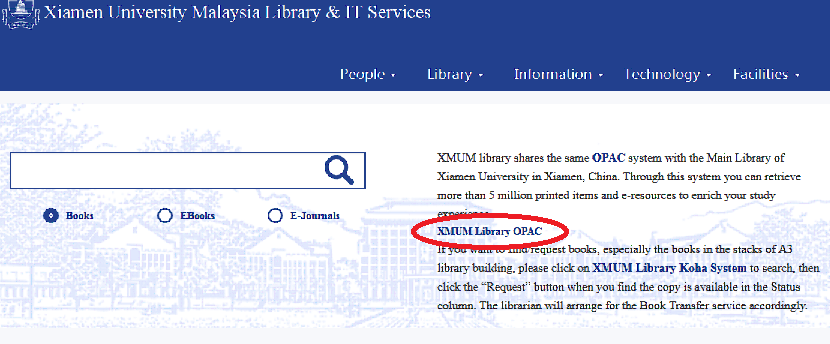
|
|
128. Unable to reset password for student portal to pay tuition fee.
2019-01-28
Show/Hide
|
Do visit B1-102 IT department for ePayment system password reset during office hours only. You are encouraged to safeguard and remember your password at all times, in order to ensure prompt payment and avoid penalty incurred on late payment.
|
|
129. Projector screen keep displaying blue screen and obtaining IP from DHCP and not connecting to laptop
2019-01-10
Show/Hide
|
Using projector remote to search for source and change source input from computer to HDMI 1 mode. Projector then able to output image from laptop accordingly. It is suspected the projector source setting error was due to unauthorise modification.
|
|
130. The speaker is not working. Please check the connection or cable.
2019-01-08
Show/Hide
|
As per checking, there was no issue on the connection or cabling just that someone has lower down the projector volume to 0. Suggest to check on the control panel next time by clicking screen button if the screen light is on then adjust the volume with UP and DOWN button.

Thank you.
|