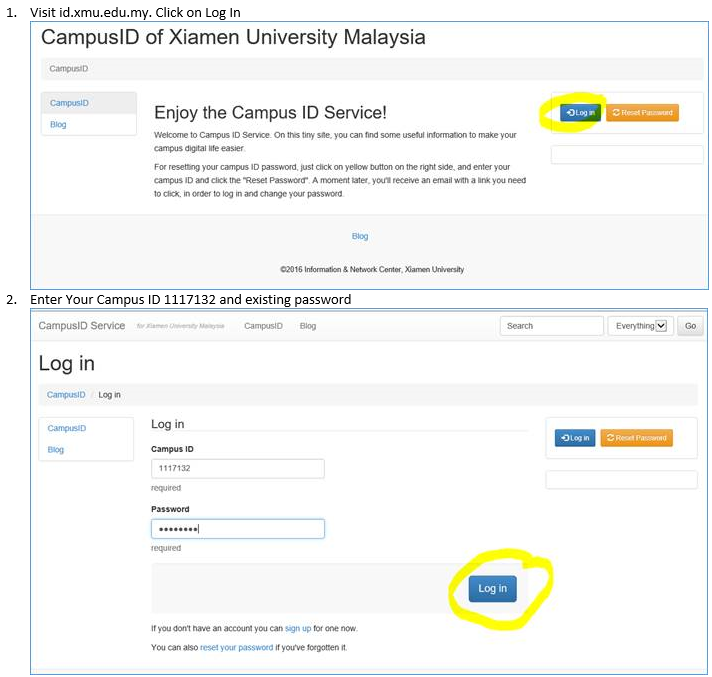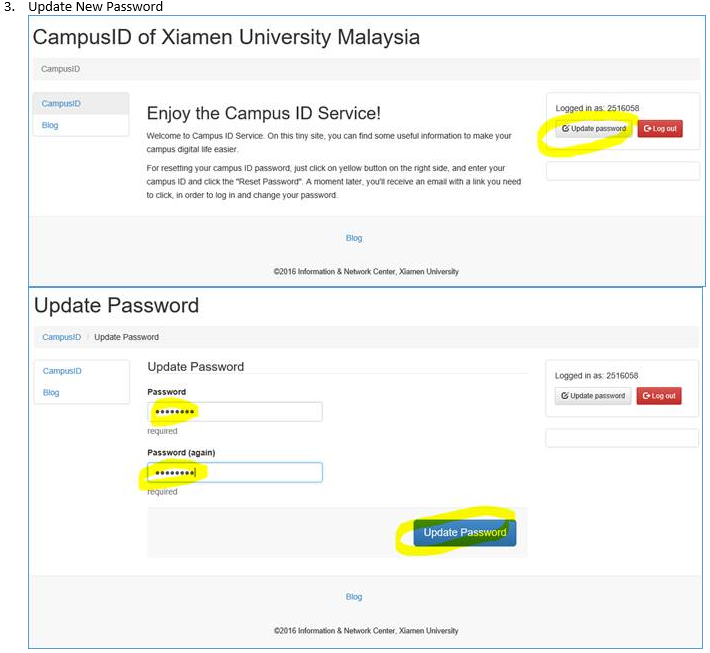|
141. Unable to receive verification email from id.xmu.edu.my for Campus ID password reset.
2018-10-01
Show/Hide
|
Check in your campus email Inbox or Junk Mail folder for verification email sent from ldap-noreply@xmu.edu.cn If problem persisted, proceed to B1 101 library for further assistance.
|
|
142. How do i change my current Campus ID's password?
2018-09-29
Show/Hide
|
You may perform below simple step to reset your Campus ID password (for AC system, Moodle system, AskA, VPN login etc.) 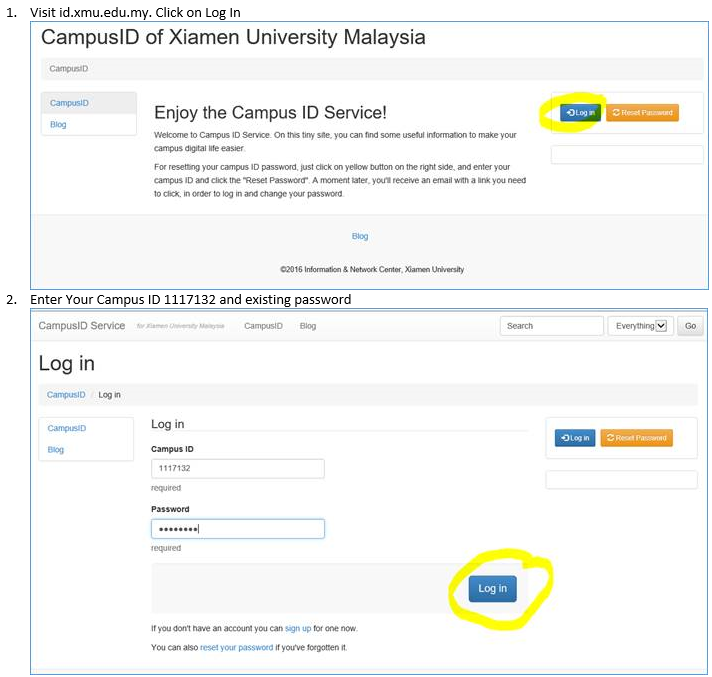
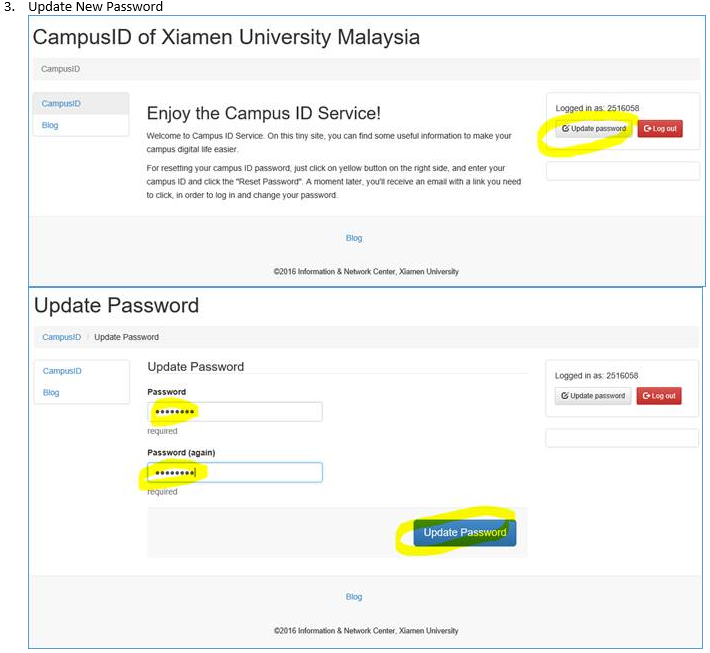
|
|
143. What is Campus ECard?
2018-09-28
Show/Hide
|
Campus ID is a unique identification card for all staff and students. You can use the Campus ID to login into multiple information service systems: Borrow books, self-service printing, door access, discussion rooms booking, secure network (VPN access) and AskA (Feedback/FAQ) University learning portal - Moodle, Academic Affairs Online Systems, Turnitin, and upcoming student portal In later phase, Campus ID (ECard) will be used in canteens, supermarkets, and for fine payment.
|
|
144. Unable to login ePayment for Tuition Fee payment
2018-09-27
Show/Hide
|
1. Visit www.xmu.edu.my 2. Click on ePayment Tab 3. In ePayment page, select Type of Payment = Academic Related Payment 4. Enter your Campus/Student ID, Default password = Local Student - IC number (without dash '-') International Student = Passport (not case sensitive) 5. Refer to ePayment user guide for further payment steps. 6. Proceed to visit IT Department at B1 102, if problem persisted.
|
|
145. How do I move my old Moodle course from year 2017 to 2018 folder?
2018-09-18
Show/Hide
|
Email your full course name and course category info to Moodle@xmu.edu.my . Moodle administrator will assist to move your course to latest folder with the respective course category as requested.
|
|
146. Hi, I am a new staff here. Does XMU have subscriptions to research journals like PRD, CQG, Nature?
2018-09-14
Show/Hide
|
How to search online journal? 1. Visits online journal URL http://sfx4hosting.cceu.org.cn:3410/xmuej/ej.htm 2. Search for the relevant database or click on below links. i. PRD: Physics Review D : https://journals.aps.org/ subscribed from American Physics Society. ii. CQG: Classical and Quantum Gravity http://iopscience.iop.org/ subscribed from Institute of Phyisi iii. Nature. http://www.nature.com/ subscribed from Springer Nature Ltd. 3. Double click on Database. Note : Academic user need to access the library database through academic VPN. Database VPN uses Campus ID and password for authentication, and can be used on desktop, laptop, mobile phone, iPad, and other devices. For further info, click here for Secured Network VPN (Virtual Private Network) Access guide.
|
|
147. Encountered "Access denied message" when access to Academic Affairs Online System. Please check.
2018-09-14
Show/Hide
|
You may try to access to Moodle using your Campus Id and Password. If you can access to Moodle then there should be no issue on your campus Id and password. Do check with your course coordinator or Office of Academic Affairs executive for further assistant in Academic Affairs Online System.
|
|
148. Unable to access Academic Affairs Online System to view my time table, but able to access ASKA.
2018-09-14
Show/Hide
|
You may try to access to Moodle using your Campus Id and Password. If you can access to Moodle then there should be no issue on your campus Id and password. Do check with your course coordinator or Office of Academic Affairs executive for further assistant in Academic Affairs Online System.
|
|
149. How do I request for Turnitin Account?
2018-09-06
Show/Hide
|
Turnitin
account creation is assisted by Office of Academic Office team. Lecturer can approach respective Office of Academic Office for further assistance.
|
|
150. During office relocation, should I be moving Ip deskphone and network cable to the new office too?
2018-09-06
Show/Hide
|
Yes. The PC/laptop (power adaptor), IP phone (deskphone) and multimedia equipment (with cables) is registered under your name during staff onboarding. Do make sure all these items are moved to new office during office relocation. You only need to return these items to IT department when leaving the University.
|